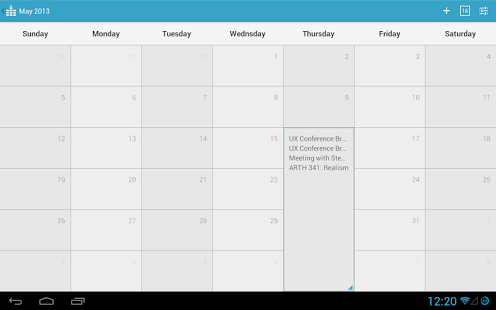TapNotes - Meeting Recorder 1.2.2
Free Version
Publisher Description
TapNotes gives you the tools to quickly record audio and take notes at the same time. Forget playing back hours of audio to find what you're looking for—now you can tag recordings on the fly for hassle-free playback. Whether you're a student, journalist, businessman, or anyone else who wants an upgraded note-taking experience, TapNotes for Android can help.
With TapNotes you can:
• Annotate a recording as it's happening
• Go back in time and tag audio retroactively
• Easily jump to tagged spots in recordings
• Share a summary of each recording with other apps
• Back up your recordings to the cloud for safekeeping
• Browse through notes chronologically or search for one directly
* Use the notification to add annotations or stop the recording all together from outside the application
Please note: This version is ad funded. To remove advertisements and recording limitations, please upgrade to the full version inside the app.
Keywords: TapNotes, notes, recordings, audio, annotate, timestamp, tag
About TapNotes - Meeting Recorder
TapNotes - Meeting Recorder is a free app for Android published in the PIMS & Calendars list of apps, part of Business.
The company that develops TapNotes - Meeting Recorder is 52inc. The latest version released by its developer is 1.2.2. This app was rated by 1 users of our site and has an average rating of 5.0.
To install TapNotes - Meeting Recorder on your Android device, just click the green Continue To App button above to start the installation process. The app is listed on our website since 2014-04-10 and was downloaded 13 times. We have already checked if the download link is safe, however for your own protection we recommend that you scan the downloaded app with your antivirus. Your antivirus may detect the TapNotes - Meeting Recorder as malware as malware if the download link to com.ftapps.tapnotes is broken.
How to install TapNotes - Meeting Recorder on your Android device:
- Click on the Continue To App button on our website. This will redirect you to Google Play.
- Once the TapNotes - Meeting Recorder is shown in the Google Play listing of your Android device, you can start its download and installation. Tap on the Install button located below the search bar and to the right of the app icon.
- A pop-up window with the permissions required by TapNotes - Meeting Recorder will be shown. Click on Accept to continue the process.
- TapNotes - Meeting Recorder will be downloaded onto your device, displaying a progress. Once the download completes, the installation will start and you'll get a notification after the installation is finished.